Snaptube
Description
What is Snaptube?
Snaptube is a powerful media downloader app designed for Android users who want a simple way to save videos and music from the internet. With this app, you can quickly download your favorite clips, reels, or audio tracks from YouTube, Facebook, Instagram, TikTok, and hundreds of other platforms.
One of the biggest reasons behind Snaptube’s popularity is its user-friendly interface and fast downloading speed. Whether you want to grab a short reel or a full-length movie clip, Snaptube ensures smooth downloads with multiple quality options—from 144p up to Full HD and even 4K Ultra resolution.
It doesn’t stop at videos; the app also includes an integrated MP3 converter, allowing you to save music directly from videos without the need for third-party tools.
Key Features of Snaptube
1. Download from Multiple Platforms
Save videos and audio directly from all major platforms like YouTube, Facebook, Instagram, and TikTok.
2. Multiple Resolutions
Choose playback quality from 144p up to HD and 4K Ultra depending on your storage and preference.
3. Audio Extraction (Video to MP3)
Convert videos into MP3 format directly inside the app for music lovers.
4. Fast Download Speeds
Enjoy lightning-fast downloads without interruptions, even for large files.
5. Wide Platform Support
Supports downloads from over 1,000 websites and social apps.
6. Multi-Language Support
Available in 40+ languages, making it accessible worldwide.
7. Playlist & File Management
Create and manage playlists for your downloaded files easily.
8. Multiple File Formats
Save files as MP4 (video) or MP3 (audio) with no hassle.
9. Floating Player
Play videos in a small floating window while multitasking.
10. Data & Storage Saver
Compress files or choose lower resolutions to save storage and mobile data.
11. Dark Mode
Switch to Dark Mode for a comfortable viewing experience at night.
How to Install Snaptube on Android
-
Download the Snaptube APK file from a trusted source like games4apk.com.
-
Go to your phone settings → Security → Enable “Install from Unknown Sources.”
-
Open the downloaded APK file and start the installation.
-
Once installed, launch the app, paste the video link, and start downloading instantly.
Final Thoughts
Snaptube is more than just a downloader—it’s a complete media hub for anyone who wants to save videos, music, or trending clips for offline use. With features like fast downloads, multiple formats, playlist management, and HD/4K support, it delivers a smooth and reliable experience every time.
FAQs
1. Is Snaptube safe to use for downloading videos?
Yes, Snaptube is safe and secure for downloading videos from popular platforms.
2. Can I use Snaptube on iOS?
No, Snaptube is currently available only for Android devices.
3. Why is Snaptube not on the Play Store?
Due to Google’s policies, apps like Snaptube cannot be listed on the Play Store. You can download it safely from trusted sources like games4apk.com.
4. Does Snaptube have a limit on downloads?
What's new
naptu